CAGD 370 Blog Post 1
Process
This process has been different from my previous experiences because I have never worked on a game primarily as a programmer. This means that I have the task of making sure the game's mechanics run smoothly, and work out any bugs the team or play testers come across. I need to bring in my knowledge from CAGD courses and outside sources to make a prototype with working and functional code. I have used previous code I learned from CAGD 180, and currently in 280, to start the prototype.
 |
| Player Move Script |
Tasks Assigned
For Sprint 1, I was assigned four cards, or tasks. I was responsible for setting up the unity project, the enemy ball, the enemy movement script, and player movement script. The unity project was the first step, but was important to complete correctly. Using Collaborate with Unity let my team access the digital prototype and make changes. I needed to make an enemy ball along with a movement pattern that followed the player. This took some extra time since I had to learn what options were available to code the enemy to follow the player. Making the player movement script was the most important task because it was how the player was going to play the game. Since player movement can get complex in a 3D platformer, I was only responsible for making the player move freely in 3D space.
 |
| Unity Collaborate setup |
Cards Completed
I was able to complete all four of the cards assigned to me. The Unity setup was simple, and I made sure that it worked for all the team members. The enemy ball was quick to make and was mostly used to test script and interact with the player ball. Since this is a prototype, the enemy ball does not need a lot of detail, if any. The enemy movement was completed and worked as intended. It triggered the respawn function of the player and this made the player respawn at the beginning of the level and lose a life. The player movement was functional, and the player moved at a speed we felt was appropriate.
 |
| Enemy Ball and Player Ball |
Cards in Progress/Incomplete Cards
For the end of Sprint 1, I had started on Sprint 2 cards since all the Sprint 1 ones were done. Currently, I have a smaller ball movement card in progress. In the game, we want to add challenge to the playthrough, so we are adding a small ball option. This will allow the player to control a faster ball that jumps farther at the expense of being smaller and being easier to fall off the building. This means I would have to make a new movement script specifically for the small ball. I did not have any incomplete cards for Sprint 1 that were intended to be done by the end of Sprint 1.
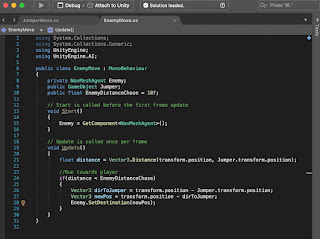 |
| Enemy Movement Script |
Issues/Problems
An issue I ran into was the ball not being able to jump when pressing the space bar. This will be my top priority moving forward since we also have a double jump feature we have to include for the core gameplay mechanic. Another issue I had was the player movement. It works and does not break the game, however the enemy moves through a nav mesh. This works without issues on a solid plane but may be an issue when we start to make platforms and what the enemy ball to jump and platform through the level. I will have to research other options so that it does not become a larger issue later.
Solutions
The solution for the jump function would be to study Unity code and research reliable sources that go over this topic. The same thing can be said about making the enemy follow the player throughout a level while being able to change elevation and use movements similar to the player.
Comments
Post a Comment